Post Categories

Edit & Contribute Permission Levels In SharePoint – Best Ways To Use Them To Control Your Content
Introduction
SharePoint Online is a versatile platform used for collaboration, document management, and information sharing within organizations. One of the key aspects of SharePoint is its permission levels, which control what users can and cannot do within a site. Two commonly used permission levels are Edit and Contribute. Understanding the differences between these two levels is crucial for effectively managing your SharePoint environment and ensuring the right level of access for each user.
Permission Levels Compared
Edit Permission Level
The Edit permission level provides users with extensive capabilities within a SharePoint site. Users with Edit permissions can:
- Add, edit, and delete lists: This includes creating new lists, modifying existing ones, and removing lists altogether.
- Manage list settings: Users can change settings for lists, including customizing columns and views.
- Add, edit, and delete list items and documents: This applies to all items within the lists and document libraries.
- Manage permissions: Users with Edit permissions can also manage permissions for lists and libraries, allowing them to control who else has access.
Example: Using Edit Permissions
In this image, we see a user managing a list, adding new columns, and adjusting settings. This level of control is typical for those needing to configure lists and libraries extensively.
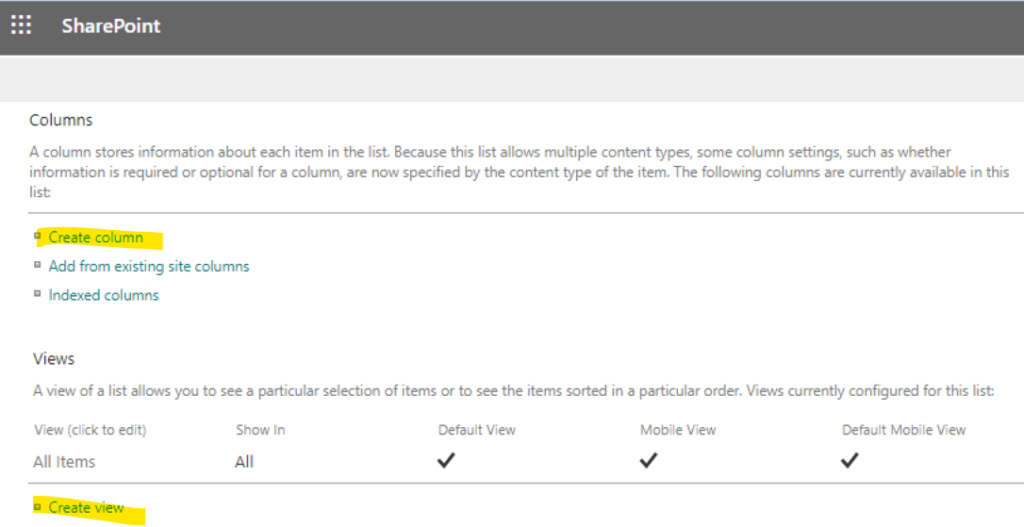
Contribute Permission Level
The Contribute permission level is more restrictive than Edit but still allows users to perform many essential tasks. Users with Contribute permissions can:
- Add, edit, and delete list items and documents: Similar to Edit permissions, but without the ability to manage lists or site settings.
- Work with documents: Users can check out, check in, and manage minor versions of documents.
- View and navigate: Users can view the site, navigate through its contents, and read documents.
Example: Using Contribute Permissions
In this image, we see a user adding a new document to a library and editing an existing document. They have full control over the content they create but cannot alter the structure or settings of the list or library.
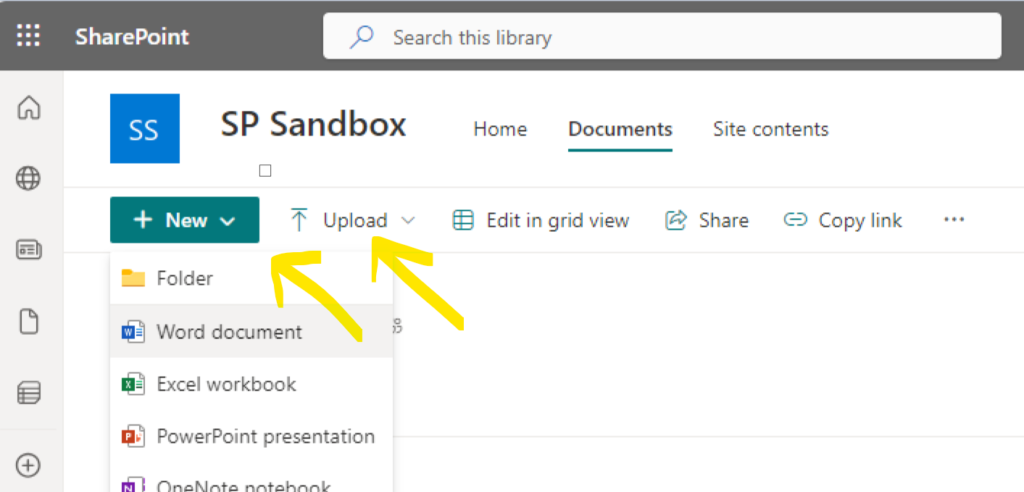
Key Differences
To summarize the main differences between Edit and Contribute permissions:
- Edit Permissions:
- Can manage lists and libraries.
- Can change settings and permissions.
- Full control over content and structure.
- Contribute Permissions:
- Can add, edit, and delete content.
- Cannot manage lists or site settings.
- Limited to content management without structural changes.
Summary
Choosing the right permission level in SharePoint Online is crucial for maintaining a balance between empowering users and protecting site integrity. Edit permissions are suitable for users who need to manage lists and site settings, providing them with comprehensive control. Contribute permissions are ideal for users who need to work with content but do not require access to modify site structures or settings. Understanding these differences helps ensure that users have the appropriate level of access to perform their tasks efficiently while maintaining the security and organization of your SharePoint environment.



