Post Categories

Understanding SharePoint Sync Vs. Shortcut: A Guide For New Users
Introduction
Welcome to SharePoint! Whether you’re new to this powerful collaboration platform or looking to optimize your use, it’s essential to understand how to access and manage your files efficiently. Two key features that can streamline your workflow are SharePoint Sync and Shortcut. In this article, we’ll explore the differences between these features, how they integrate with the OneDrive app, and help you decide which option best suits your needs.
SharePoint Sync vs. Shortcut: A Comparison
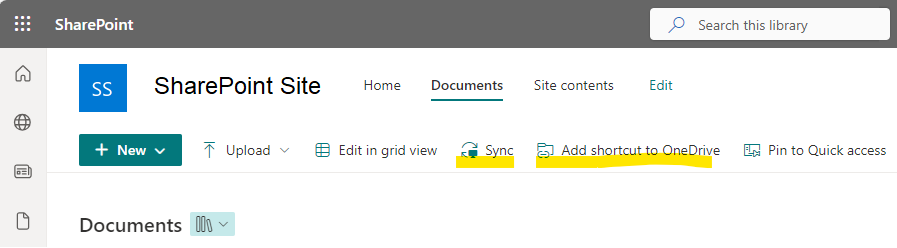
What is SharePoint Sync?
SharePoint Sync allows you to synchronize a SharePoint document library with your local device. This means that the files and folders from SharePoint will be copied to your local computer, and any changes you make locally will be mirrored in SharePoint and vice versa. This is facilitated by the OneDrive app, which handles the synchronization process.
What is a SharePoint Shortcut?
Creating a SharePoint Shortcut, also known as “Add shortcut to OneDrive,” links a SharePoint document library or folder directly within your OneDrive for Business. Unlike Sync, which downloads the files to your device, a Shortcut creates a link in your OneDrive web interface, providing easy access without consuming local storage.
Key Differences
Here’s a comparison table to highlight the primary differences between SharePoint Sync and Shortcut:
| Feature | SharePoint Sync | SharePoint Shortcut |
| Storage | Files are downloaded to your local device | Files are not downloaded, only linked |
| Access | Accessible offline | Requires internet connection |
| File Availability | Full file access on your local device | Access through OneDrive web interface |
| Integration | Uses OneDrive app for synchronization | Integrated within OneDrive for Business |
| Storage Impact | Consumes local storage | No impact on local storage |
| Usage | Best for frequent access to large files | Best for quick access to shared resources |
How the OneDrive App is Involved
The OneDrive app plays a crucial role in both SharePoint Sync and Shortcut. Here’s how:
SharePoint Sync: The OneDrive app synchronizes your SharePoint document libraries with your local device. It continuously monitors changes and updates both the local copies and SharePoint to ensure they are in sync. This allows for offline access and automatic updates.
SharePoint Shortcut: When you add a SharePoint library as a Shortcut to your OneDrive, it appears in the OneDrive web interface under “My files.” Although the files aren’t downloaded, they are easily accessible, allowing you to navigate and manage SharePoint content within the OneDrive app.
Summary
Understanding the difference between SharePoint Sync and Shortcut can significantly enhance your file management experience. Sync is ideal if you need offline access and frequently work with large files, while Shortcuts are perfect for quick access without consuming local storage. Both features integrate seamlessly with the OneDrive app, offering flexible and efficient ways to manage your SharePoint documents.
By choosing the right option for your needs, you can streamline your workflow, improve productivity, and make the most of SharePoint’s capabilities.




[…] We cover the main difference between a Shortcut and Sync in another article, […]